Install Really Simple Featured Video WordPress Plugin
1. Installing the FREE version from the Plugins directory
To install Really Simple Featured Video FREE plugin from the WordPress plugin directory, simply follow these steps:

- Go to Plugins → Add New
- Search for Really Simple Featured Video in the search bar at the top right
- Install and Activate the Really Simple Featured Video plugin.
- After activation, it will redirect you to the Settings page of Really Simple Featured Video Plugin. By default it will be enabled for Posts, you can choose to enable featured video for pages, floating elements etc and click on > Save Changes.
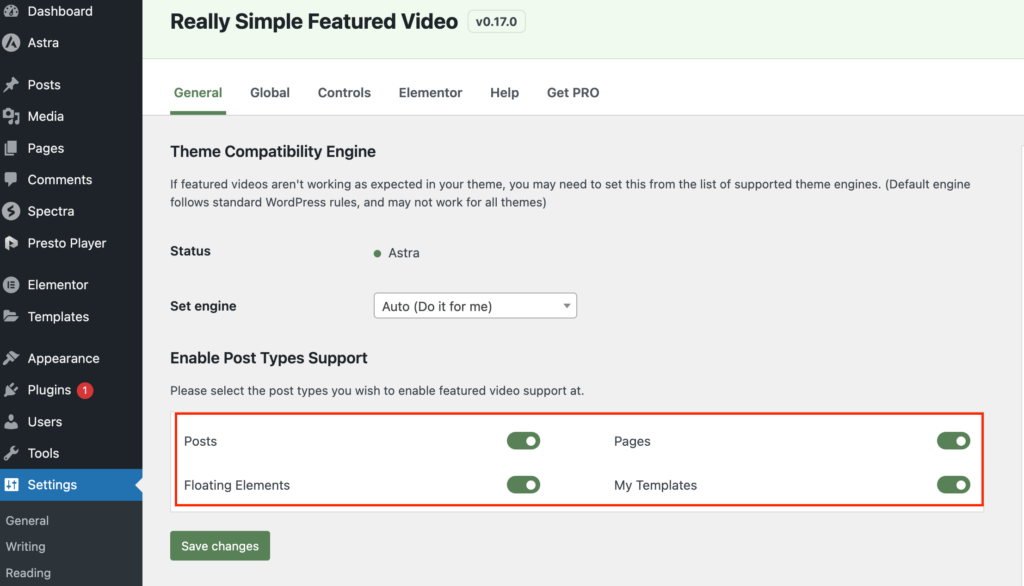
- To have a quick look at how you can start using the free version on your website, please refer to this → blog or watch the video linked below.
Support
If you face any difficulties please feel free to reach out to us at support@jetixwp.com or create a support ticket via the account page — we’re always there to help! 🌟